In this article we present four that, in our opinion, are worth testing: Jungle Scout, Helium 10, CamelCamelCamel, Sellics.
Once upon a time, you had to manually manage your Amazon FBA shop: a job that included hours and hours of research and analysis to understand prices, opportunities related to individual products , keywords used by users and much more.
Nowadays, professional management of an Amazon shop is no longer like this. In the last 6-7 years, tools that allow you to automate many of these operations have multiplied, leading to enormous time savings.
Today we want to present you four that we consider particularly useful:
Jungle Scout, which focuses on product analysis and is particularly interesting in its version as a Chrome extension.
Helium 10, a software rich in extremely interesting features that cover, in their entirety, the management of an Amazon shop.
CamelCamelCamel, a Chrome extension that allows you to view the sales and price trends of an ASIN on Amazon.
Sellics, a software for a more accurate management of advertising campaigns on Amazon.
Let's look at them individually.
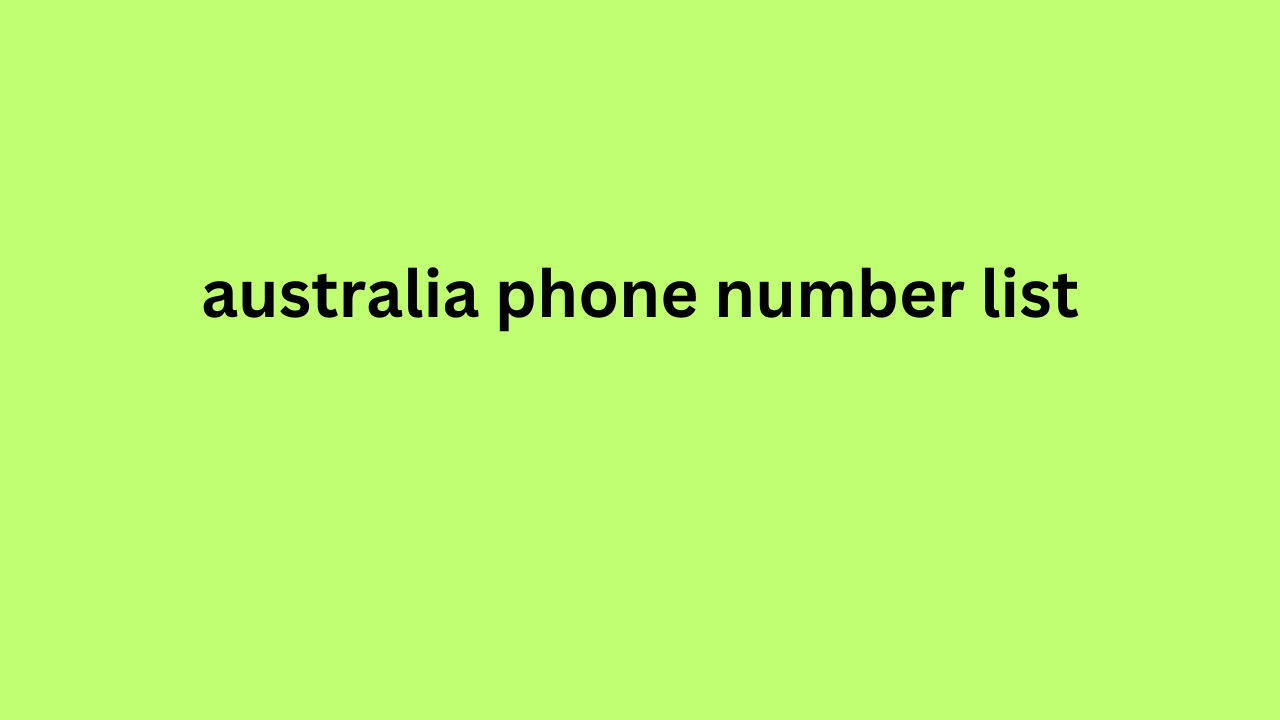
Jungle Scout: A Tool to Simplify Product Analysis
A fundamental factor for success on Amazon is the selection of items to offer for sale. We recently dedicated an article to this very topic : to decide what to put on sale in your store, you need an in-depth analysis of the competition's offers, volumes and sales prices.
Jungle Scout was born in 2014 and allows you to access much of this information quickly and automatically, greatly simplifying the work of analysis and allowing you to find interesting niches. It guides you in what is now a jungle of data, which even when public are difficult to group manually: prices, sales volumes, suppliers and much more.
This tool is offered both in the software version and as an extension for Google Chrome. The two differ slightly in functionality, which is more extensive in the software version.
However, in this article we want to highlight the specific usefulness of the Chrome extension that has several advantages, especially in terms of convenience and ease of use, when it comes to product analysis.
In fact, just browse Amazon with the Jungle Scout extension active to quickly and intuitively access a lot of interesting information:
product data, such as prices and monthly sales volumes;
the supplier database;
the categories to which the products belong and the seller's ranking;
data relating to costs and margins: for example, the calculation of Amazon FBA commissions.
A special feature present only in the extension, moreover, is the assignment of a score calculated for each product and which gives us a summary of its opportunities for success: the Opportunity Score.
A great guide when considering what to list on your Amazon store or what to remove.
Helium 10: The most complete and widespread software
Helium 10 is perhaps the best known and most widely used suite of tools for Amazon FBA and FBM.
Its strong point, in fact, is its completeness: it includes tools for practically every need, from the search for the most interesting keywords to logistics, without forgetting marketing tools, reporting and even training.
The cost of the suite is high, but fully justified by the great variety of tools available. However, there are purchase plans with differentiated costs. Prices change depending on the number of tools that are made available and other limitations in use, just as usually happens for products sold with a SaaS formula.
Among the various Amazon management tools included in Helium 10 we find:
tools for analyzing products and reviews;
